 By Ed Caufield, Distinguished Alumni and
By Ed Caufield, Distinguished Alumni and
Lonnie Sanders III, Associate
Pop quiz: What’s the most important reason to put IT Service Management (ITSM) in place? Because you want to…
A. Transform your organization from a reactive operational team to a proactive customer-focused team
B. Start using repeatable processes to deliver services more efficiently to your end users
C. Create visibility and transparency for both end users and IT services leadership
D. Uncover hidden problems
E. Increase customer satisfaction
Answer: Any of the above! These are all key benefits of ITSM. Which one is “most important” depends entirely on your organization’s needs and goals.
In our last article, we wrote about why IT Service Management (ITSM) matters. Today, in this next article of this multi-part series, we’re going to start looking at what ITSM might look like on the ground if you just get the basics in place.
ITSM can encompass many processes
A full-throttled ITSM program can include Incident Management, Problem Management, Change Management, Knowledge Management, IT Asset Management and more. However, you do not even need to put all these processes in place to start enjoying the benefits of ITSM. In fact, we recommend that you do not try to implement everything at once.
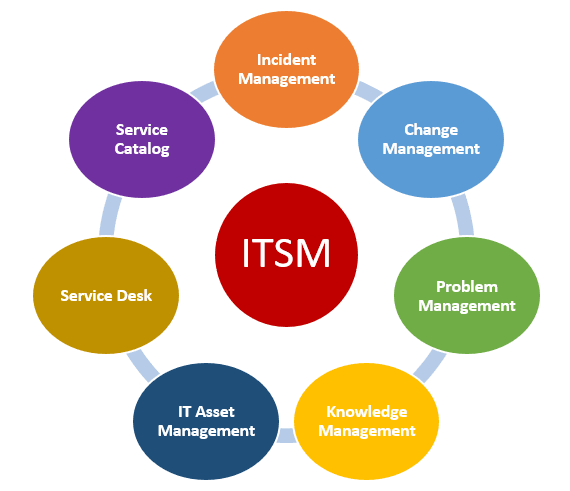
The best approach is to put one ITSM process in place at a time and gradually build things out from there. Where to start? Most organizations will see the greatest value with Incident Management, Change Management and Problem Management, implemented in that order.
Why does the order of ITSM implementation matter? Because that’s what makes the most sense from a “cause and effect” standpoint. Through this series of articles you will begin to understand the relationship between the management of incidents, problems and changes, and how they can work together within your organization.
Incident Management is an ideal ITSM starting place
An “incident” is what happens when something in your environment breaks, threatening effective business operations. “Incident Management” is your process for doing something about it.
One of the biggest problems we see in companies that do not have ITSM in place is that they essentially do not have an Incident Management process at all. When something happens, the help desk team scrambles to fix it. Because no thought is given to assigning a priority level and triaging incidents accordingly, the system is wildly inefficient. A default “first in, first out” system can result in a small customer’s billing issue being addressed while a facility-wide outage sits in the queue. Tracking, prioritizing and escalating are critical for managing incidents and the effective operation of your environment.
Prioritization is key to Incident Management
Incident Management recognizes that not all incidents are equally important. The idea is to understand the impact of a given incident and assign it a priority level accordingly…
- Priority 1 is an “all-hands-on-deck” incident. For example, there is a wide-scale network outage or the ERP system is down.
- Priority 2 incidents are high priorities but not emergencies. These often involve high-importance customers (either internal or external). For example, a VIP’s technology is impacted or one overall site or service is down.
- Priority 3 incidents go into the queue. These are handled during the normal support process, without moving to the front of the line. Priority 3 incidents usually only affect one person, and that person is not a VIP. So, if the marketing assistant’s email goes down, that’s a Priority 3; if the President’s email goes down, that’s a Priority 2 (since the President is a VIP).
Tracking is a key part of this process. Most companies already have some sort of a ticketing system. But if you have not applied ITSM processes and mindset around that ticketing system then it’s not living up to its potential.
Incident Management increases both productivity and customer satisfaction by addressing the priority settings and giving the team an operating cadence for how to approach their work.
Incident Management makes things go smoother
Having a clearly defined Incident Management system in place eliminates the guesswork regarding which tickets are most important. It lets your Help Desk team easily determine what they should be working on at any given time, and it ensures that major problems always get handled first.
This results in smoother operations, which in turn produces business benefits throughout the organization wherever technology impacts business operations. These benefits include increased systems uptime and increased productivity for your teams.
Once you have Incident Management in place, the next steps are to implement Change and Problem Management…the topic of the next article. Stay tuned!
Of course, if you need help getting ITSM in place, give us a call. This is one of CIO Professional Service’s areas of expertise.
About Ed Caufield
Ed Caufield is a people- and results-focused senior IT leader with 20+ years of domestic and global experience in SAP / Enterprise Applications, ITIL service management, infrastructure and cloud operations, portfolio management, IT governance and outsourcing operations.
About Lonnie Sanders III
Lonnie Sanders is a program/project leader with exceptional leadership skills and technical knowledge. Clients appreciate his extensive experience leading cross-functional and multi-site teams to produce successful project results in diverse industries and domains.
About CIO Professional Services
Based in the San Francisco Bay area, CIO Professional Services LLC is a top-rated Information Technology (IT) consulting firm focused on integrating Business and Information Technology. Our consultants are all hands-on executives who are veteran CIOs and Partners of Big 4 consulting firms. Companies come to us seeking assistance with their information technology strategy as well as for interim or fractional CIO / CTOs, and negotiation and program management/project rescue assistance.


